Page 2 of 2
Re: Help
Posted: Mon Jul 06, 2015 6:41 pm
by ali619619
Set sv_name "XXXXXXXXXXXXXXX" But unnamed server ?????????
Re: Help
Posted: Mon Jul 06, 2015 8:14 pm
by ali619619
Hi :X
1) Sorry How can I open command /solo in server ? ======> Such as server : 10.201.2.201:8304
2) Why time finish map not write "You are Finished Map....." in the chat ? ========> no command?
3) Why Game Type in DDnet 7.8.1 is "TestDDraceNetwork" ? =========> How do I edit?
4) There DDnet 7.7.1 ? Link ? ======> Such as server : 10.201.2.201:8304
5) How do I edit text command /info?
Thank you for answer

Re: Help
Posted: Wed Jul 08, 2015 9:20 am
by Ryozuki
ali619619 wrote:Set sv_name "XXXXXXXXXXXXXXX" But unnamed server ?????????
you putted it without ---> set ?
Re: Help
Posted: Wed Jul 08, 2015 9:23 am
by Ryozuki
ali619619 wrote:Hi :X
1) Sorry How can I open command /solo in server ? ======> Such as server : 10.201.2.201:8304
2) Why time finish map not write "You are Finished Map....." in the chat ? ========> no command?
3) Why Game Type in DDnet 7.8.1 is "TestDDraceNetwork" ? =========> How do I edit?
4) There DDnet 7.7.1 ? Link ? ======> Such as server : 10.201.2.201:8304
5) How do I edit text command /info?
Thank you for answer

[mod=hi_leute_gll]Removed insults.[/mod]
1: i think there is only unsolo command
2: If you finish with cheats (super) you don't get time when finish, maybe its that
3:In the autoexec.cfg there is this command line, read pls...
sv_test_cmds 1 # set to 0 for DDraceNetwork game type
4:
http://ddnet.org/downloads/
%: i dont know :L
Re: Help
Posted: Wed Jul 08, 2015 11:19 am
by Ñı©Ø
ali619619 wrote:
5) How do I edit text command /info?
I don't know if you can edit /info, but you can also edit the welcome message... a message who will be showed when you enter in the server and the rules that you can show if you say /rules in chat... i show you:
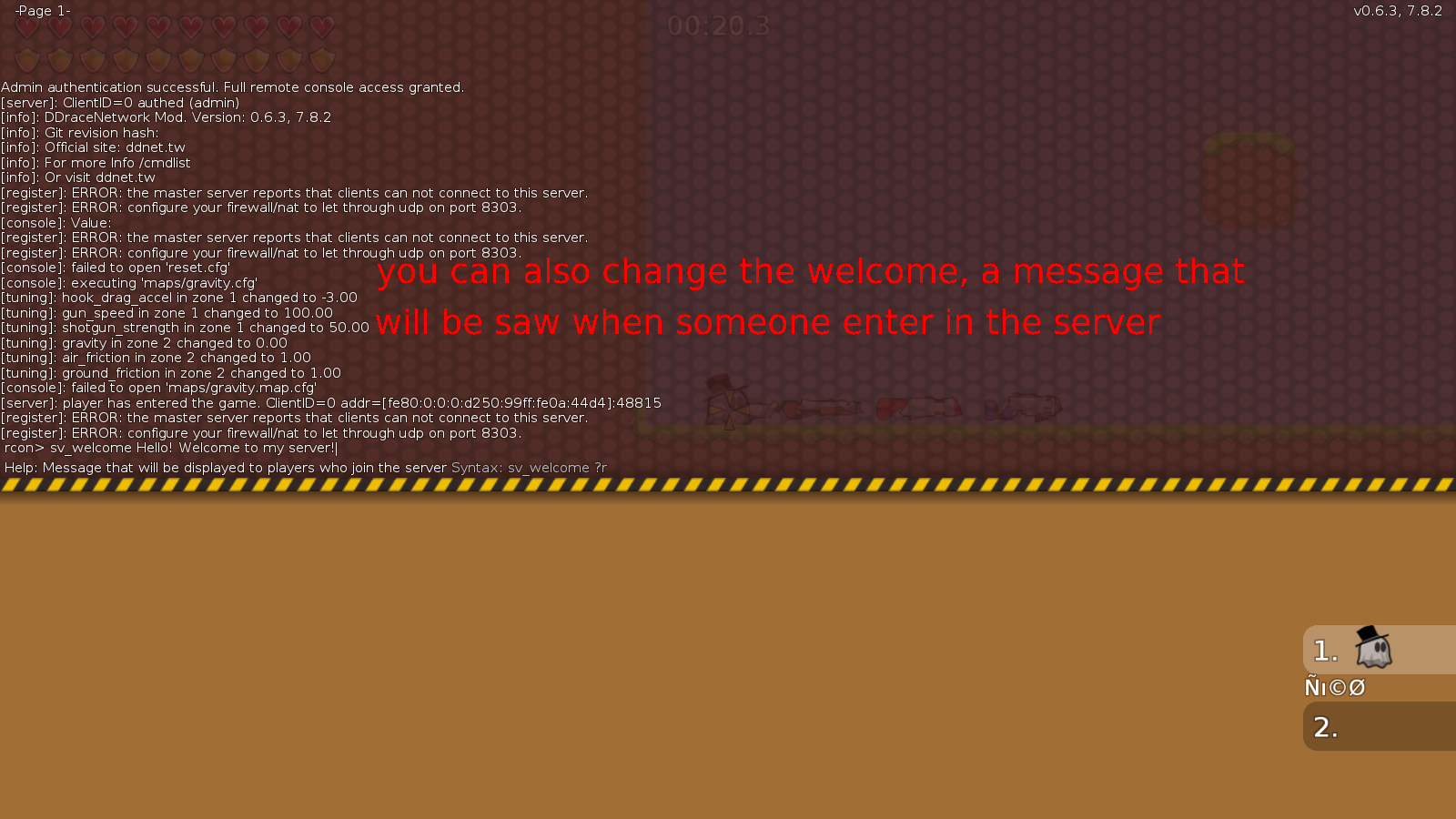
- sv_welcome "Welcome to my server" at example
- screenshot_2015-07-08_11-09-16.png (296.68 KiB) Viewed 1698 times

- You will see it when you go in the server
- screenshot_2015-07-08_11-09-42.png (98.35 KiB) Viewed 1698 times
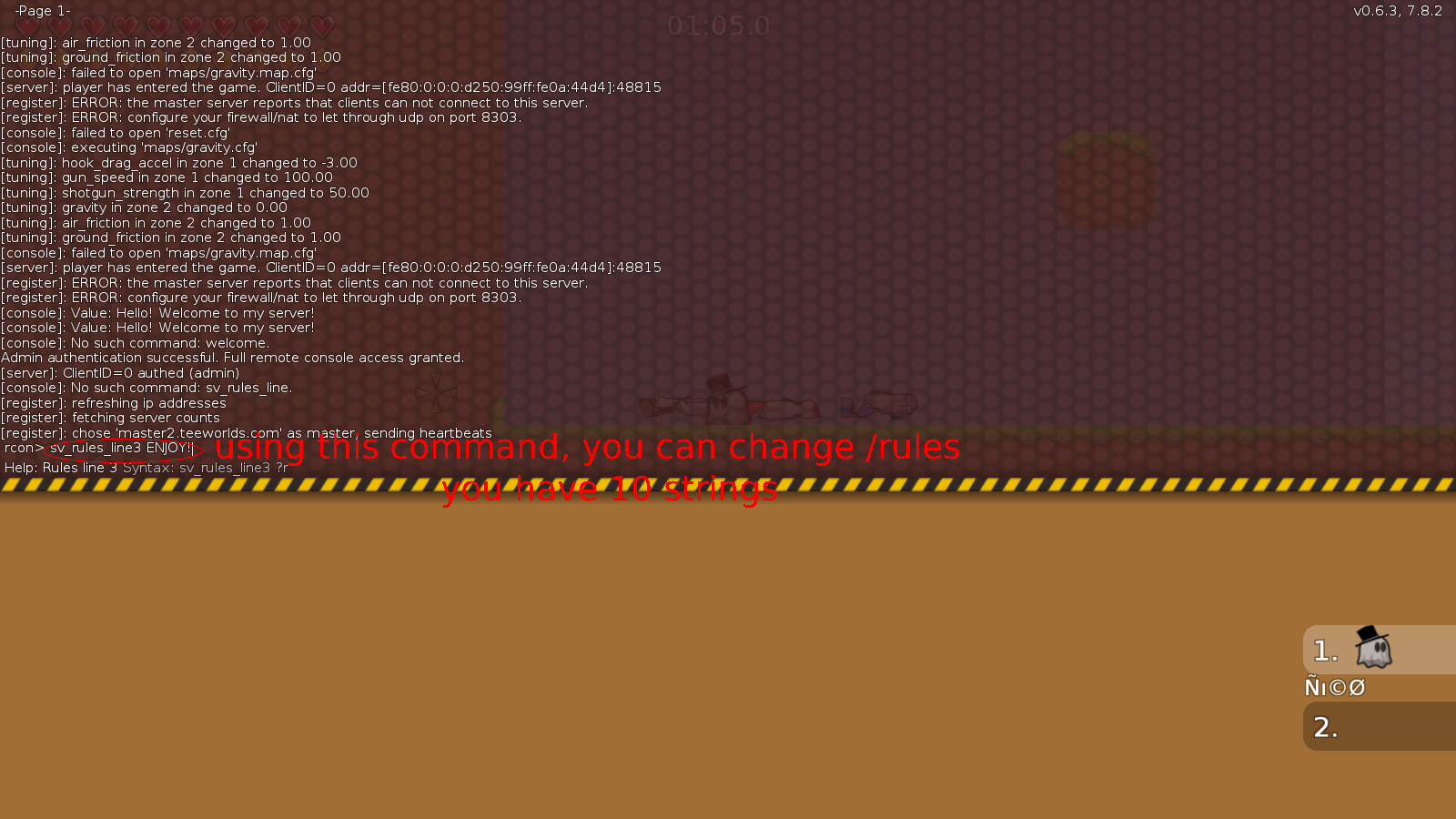
- sv_rules_line(number) "things you want to say"
- screenshot_2015-07-08_11-10-27.png (320.35 KiB) Viewed 1698 times
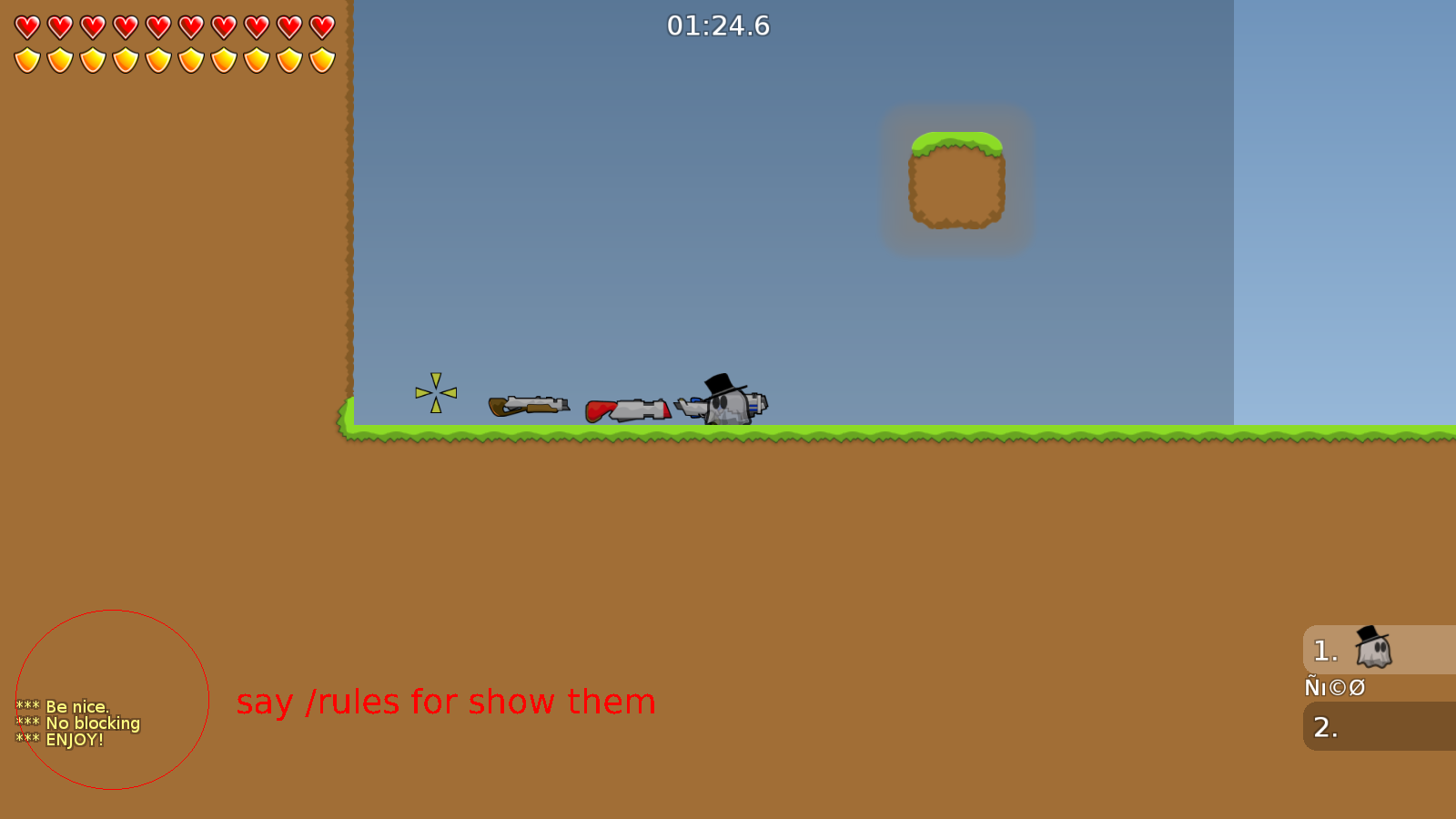
- you can see the rules saying /rules
- screenshot_2015-07-08_11-10-46.png (82.04 KiB) Viewed 1698 times
You can also use
sv_ddrace_rules 1 for show the standard ddrace rules... sv_ddrace_rules 0 for deactive them ( they're activated as default )
Hope i helped