Page 1 of 1
Mapping Graphics Tools
Posted: Sat Aug 15, 2015 11:11 am
by teini94
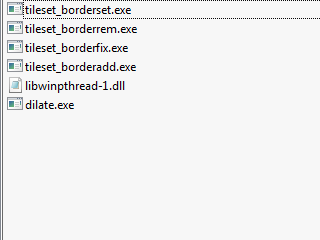
- ddnet graphic.png (3.49 KiB) Viewed 2029 times
what to do with this?
Re: Mapping Graphics Tools
Posted: Sat Aug 15, 2015 11:54 am
by BeaR
dilate prevents this white/black outlines you can sometimes see ingame (
http://wiki.polycount.com/wiki/Edge_padding). You can drag the *.png files into the executable and it will fix them. Should be used always after you have created a tileset or an image. If your graphics software has some plugins they can be used instead ofc.
tileset_borderfix should be only used for tilesets and only applied once. Fixes similar blending issues caused by tilesets. (your input image should be 1024x1024)
tileset_borderadd is similar to borderfix, but usually produces better output images. As input it expects tilesets with a size of 960x960 with 60x60 tiles. After you apply the borderadd operation, the image will be 1024x1024 with 64x64 tiles with a 2px border. tileset_borderset does pretty much the same but expects 1024x1024 images and the border will be done in place. So each 60x60 tile should be places inside a 64x64 tile, a bit complicated I know :>
tileset_borderrem is the inverse operation of borderadd and borderset.Don't apply it the image, which are fixed by borderfix.
So overall: If you have created an new image for your map: Apply dilate, if it's a tileset apply borderfix, borderset or borderadd. I would suggest borderadd.
NOTE: always make a copy of your original images as it will be overwritten!
Edit: Related topics:
http://forum.ddnet.org/viewtopic.php?p=10729#p10729 http://forum.ddnet.org/viewtopic.php?f=14&t=230
Re: Mapping Graphics Tools
Posted: Sat Aug 15, 2015 3:17 pm
by Soreu
That's why many times I said there should be readme.txt added to this pack, so ppl could read & understand, and in future learn to use >.>
Btw: Funny that for me only useful one is dilate.exe all others imo just mess files xd
//Edit: Who knows, maybe I will write one finally...