Page 1 of 2
Needs help!. 2 in 1 frame after rendering.
Posted: Mon Aug 17, 2015 11:06 am
by Aoe
here is what happends

- fddffd.png (238.76 KiB) Viewed 3519 times
Seems like there is 2 frames in 1 when i pause the video.
Heres the settings i use in Sony Vegas Pro 13:
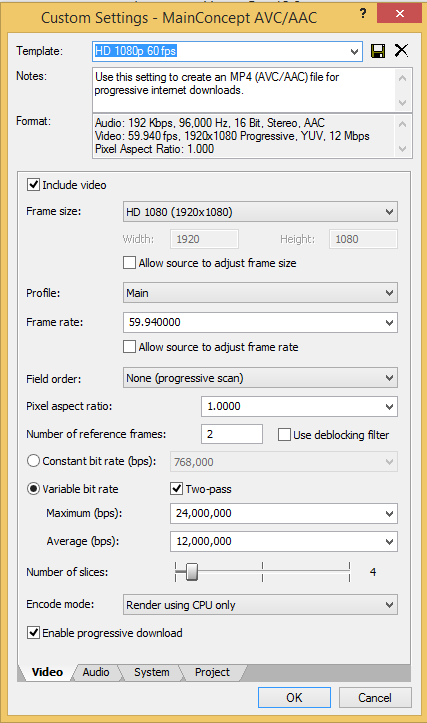
- asdasdasdasd.png (23.62 KiB) Viewed 3519 times
How can i fix!?[/b]
Re: Needs help!. 2 in 1 frame after rendering.
Posted: Mon Aug 17, 2015 12:25 pm
by Spyker
you just recorded 30fps, or did something wrong in option before start rendring, so the program create a new frame between originals.
Re: Needs help!. 2 in 1 frame after rendering.
Posted: Mon Aug 17, 2015 12:30 pm
by Aoe
Spyker wrote:you just recorded 30fps, or did something wrong in option before start rendring, so the program create a new frame between originals.
its recorded in 60 fps, and i try rendering in same.
your videos does the same i saw, do you record with 30 fps?
Re: Needs help!. 2 in 1 frame after rendering.
Posted: Mon Aug 17, 2015 12:33 pm
by Spyker
ye, in my last video i fixed it, as you can see... when you have time i ll tell you render options
Re: Needs help!. 2 in 1 frame after rendering.
Posted: Mon Aug 17, 2015 12:59 pm
by Aoe
Im sorry, but you're latest is also blurry like this.

- asdas.png (171.85 KiB) Viewed 3489 times
Re: Needs help!. 2 in 1 frame after rendering.
Posted: Mon Aug 17, 2015 1:16 pm
by Ryozuki
https://www.youtube.com/watch?v=LVO06dWiXOc
You can see it, it isnt blurry.
Maybe it's something weird in sony vegas.
I use adobe premire CC pro 2015, for me it's highly better than sony vegas, try rendering with it and maybe it is fixed
Re: Needs help!. 2 in 1 frame after rendering.
Posted: Mon Aug 17, 2015 1:40 pm
by Aoe
Ryozuki wrote:https://www.youtube.com/watch?v=LVO06dWiXOc
You can see it, it isnt blurry.
Maybe it's something weird in sony vegas.
I use adobe premire CC pro 2015, for me it's highly better than sony vegas, try rendering with it and maybe it is fixed
Looks like i have to do the whole video in premiere insted.
Re: Needs help!. 2 in 1 frame after rendering.
Posted: Mon Aug 17, 2015 3:04 pm
by Chairn
frame rate 59.94? maybe that's what causing this.
Re: Needs help!. 2 in 1 frame after rendering.
Posted: Mon Aug 17, 2015 3:19 pm
by Savander
You should search for something like "ghosting", it is in Sony Vegas. It makes something like that
Re: Needs help!. 2 in 1 frame after rendering.
Posted: Mon Aug 17, 2015 3:20 pm
by BeaR
A quick look at the manual tells me that there is a 'disable resample' property. Maybe this helps.
(
http://dspcdn.sonycreativesoftware.com/ ... al_enu.pdf p.177)